How to Use Beacons
The Beacon plugin allows you to protect your builds from griefing, and set who has access to your protected builds.
Create a Protected Area
Items Needed for a Beacon
- Stone Pressure Plate
- Flint & Steel
- 1 of the following blocks, each one has a different size of protection.
| Block | Radius of Protection |
|---|---|
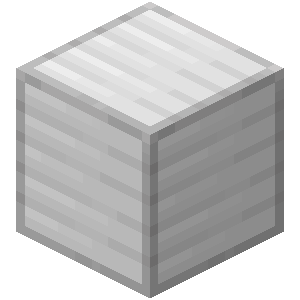
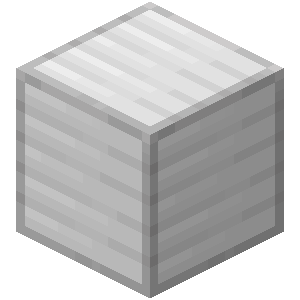 Iron Block Iron Block | 16x16 |

 Gold Block Gold Block | 32x32 |
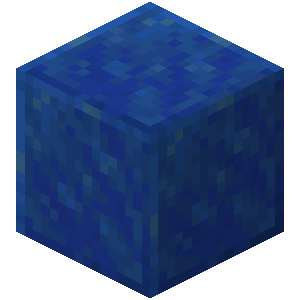
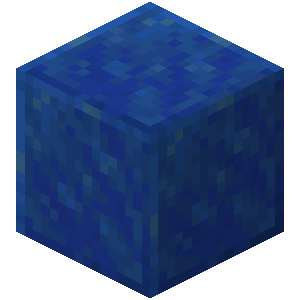 Lapis Block Lapis Block | 48x48 |
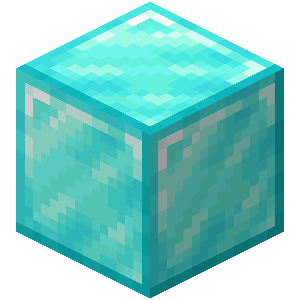
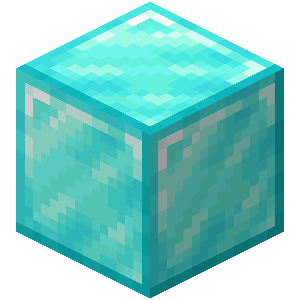 Diamond Block Diamond Block | 64x64 |
Activate Beacon's Protection
Place the block in the center of where you'd like to protect and place the pressure place on top, strike the pressure plate with flint & steel.
Make sure to leave 1 air block above beacon!
It will take ~5min for Dynmap to show your beacon.
Adding or Removing Others
Tip
You can stand or right click a beacon to get its ID
- To add someone to your beacon:
/beacon ID owners +PLAYERNAME - To remove someone:
/beacon ID owners -PLAYERNAME
💡 Extra Tips
Use /beacon ### info while standing on a beacon to see claim details. Where ### is the id number of the beacon.
Beacons only protect the area while they are active, so don’t break them.
Claims are visualized on Dynmap using DynmapBeacons.
If you need help, open a ticket on our Discord.